
Keyboard Options
A different keyboard is not required to enter Dyalog glyphs. However, if you would like one, there are various options available.
NOTE: The products on this page are not affiliated with, or endorsed by, Dyalog Ltd.
APL Keyboard
A dedicated keyboard offers the most convenient way of displaying APL glyphs on your keyboard. Although the most expensive way of achieving this of the available options, the build quality and durability can be superior to the alternatives.

Cherry G80-3000LPCXY-12 keyboards with Dyalog glyphs engraved are available from DLS Software & Beratung GmbH. These keyboards use the Cherry MX Black (Linear travel) switches, and USB and PS2 adapters are included. The keyboards are compatible with both Microsoft Windows and Linux.
Available keyboard layouts: 
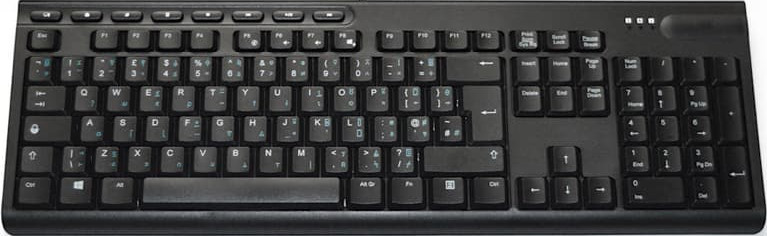
Keyboards with Dyalog glyphs engraved are available from The Keyboard Company (features all glyphs included with Dyalog v20.0). The keyboards are compatible with both Microsoft Windows and Linux.
Available keyboard layouts: 



(others available on request)
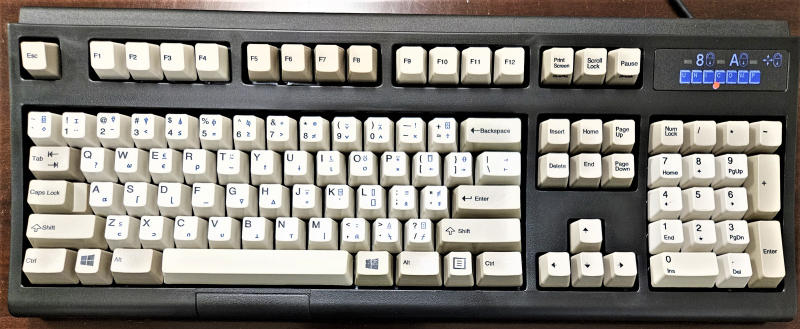
Black Buckling Spring 104 Key USB keyboards (buckling spring keyboards that have the same mechanism, feel and layout as the original IBM Model M keyboards but with a smaller footprint) with Dyalog glyphs engraved are available from Unicomp.
Available keyboard layouts: 
APL Keycaps for a Cherry Keyboard
Keycaps enable you to replace the individual keys on your keyboard without replacing the entire unit, thereby reducing the overall cost.

A full set of keycaps showing the APL glyphs for each key is available from NovelKeys – set the Version to APL.
Available keyboard layouts: 

A full set of keycaps showing the APL glyphs for each key is available from NovelKeys.
Available keyboard layouts: 

A full set of keycaps showing the APL glyphs for each key is available from Unicomp.
Available keyboard layouts: 
APL Keyboard Symbol Sticker Sets
Keyboard stickers are a cost-effective option for applying to your existing keyboard. They offer a more afforable and temporary solution than a whole keyboard or a set of keycaps, and can be removed once you are familiar with the glyph locations on the keyboard.

A set of keyboard stickers showing the APL glyphs for each key is available from Russtopia Labs.
Available keyboard layouts: 
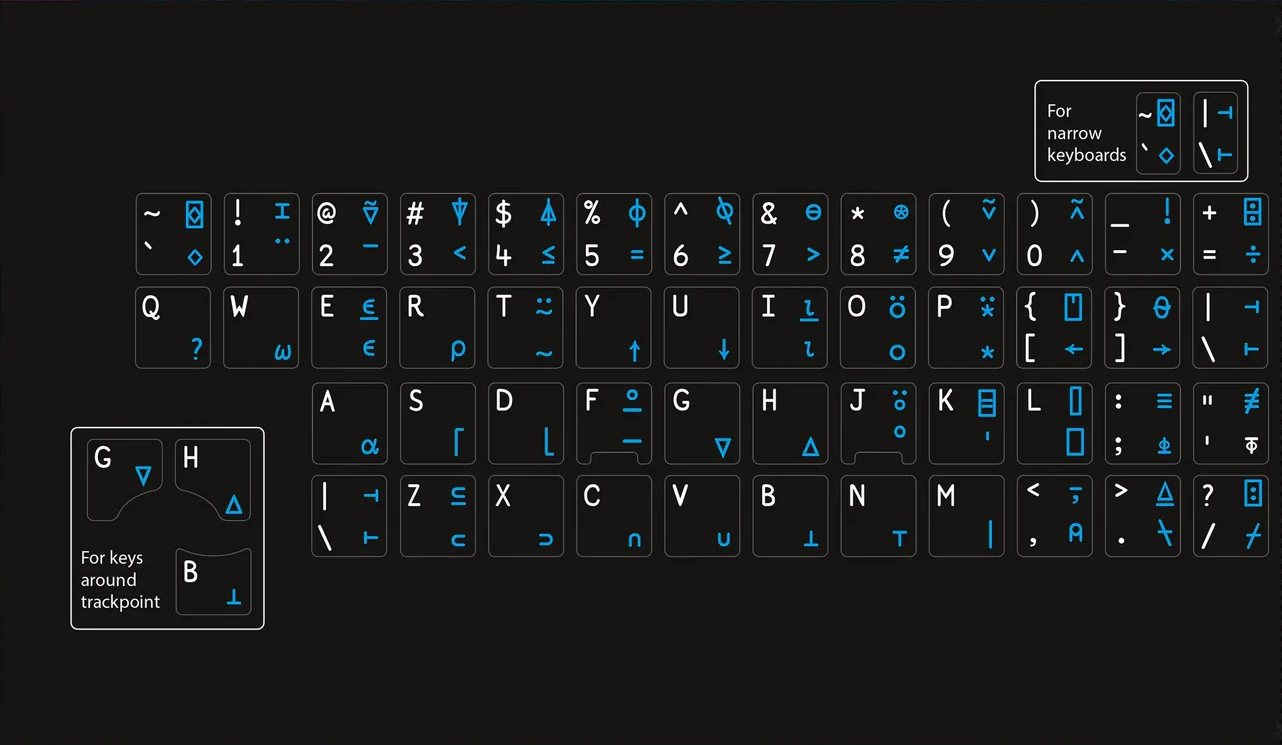
A set of keyboard stickers showing the APL glyphs for each key is available from Keyshorts.
Available keyboard layouts: 
(others available on request)
