Blog post from presentation by Stephen M Mansour PhD, The Carlisle Group as well as the University of Scranton, and Jerry Brennan PhD, A former teacher of Statistics in Hawaii, who has now moved being a fulltime Psycologist.
By Vibeke Ulmann #Dyalog15
Last year I managed to squeeze in a mention of TamStat in a blog post. This year we will do a bit more on this new application which has been developed by Stephen Mansour. The name TamStat stems from ‘Taming Statistics’ and Stephen willingly admitted that he stole the paradigm from Ken Iversson who once talked about ‘Taming Maths’.
Stephen teaches Statistics at the University of Scranton – outside as working at the Carlisle Group. The basis for the development of TamStat was that he wanted to create a one or two semester stats course at the University. In order to create what he considers to be an easy to use, APL based statistics programme, he has included a seamless interface to R.
TamStats functionality can be divided into four different groups:
Summary statistics
Probability Distributions – based on theoretical models,
Relations and
Logic
The underlying implementation is a set of operators representing the different distributions with operands specifying the conditions and the Relations, or Logical conditions which apply
As an example Stephen then conducted a comparison of a Movie Theatre with 130 seats, with an average of 100 attendees and a 20 seat deviation. He ran the comparison in Excel, Minitab, R and TamStat to show the audience how easy it was to create a close to normal English language expression in TamStat to get the statistical result.
Since last year Stephen has been adding a lot of new features and not least documentation. There is now a 60 page user guide both in print and as a PDF download, a Reference Card in fold out hardcopy, based on the same structure as the Dyalog APL reference card. The reference card is also available as a download. There is an Excel import functions, and operational R interface. It is now possible to work with Bayesian statistics – a request from last year.
TamStat is now available in 3 versions (almost 4) namely
- A Dyalog workspace for APL users
- A downloadable standalone App for students and non-APL users (with ASCII input).No set-up required just get it and start.
- A Web application – similar to TryAPL – using MiServer for casual users
- A Computer programme for professional users (currently under development in Carlisle Group)
Jerry Brennan then took over demonstrating his JMB.APLcloud.com, which is an educational site teaching APL. Implemented in APL of course and using MiServer as the vehicle to bring the content to the web.
Jerry is currently running on MiServer 2.1 and he is in the process of moving to MiServer 3.0.
As Stephen, Jerry has made available documentation, and examples, in the form of games and other ‘fun’ examples to attract the attention of a young audience. He has included drag and drop facilities, to make it even easier for people who have no prior knowledge of Dyalog APL to get going.
Jerry has included TamStat on his website including all the examples from Stephen’s User Guide allowing the users to interactively experiment with the statistics.
Outside of this, he is working with ‘Hacker Highschool’ who work with security awareness for teens and have 1.4 Million subscribers. Hacker Highschool takes an extremely ethical approach, so he is not concerned about making the application available to students.
Stephen Mansour would like to run a workshop on his “Statistical Language” at the Dyalog User meeting next year if there is sufficient interest, so asked delegates and blog readers to let Dyalog know if we should include this in the next User Meeting.


 Follow
Follow

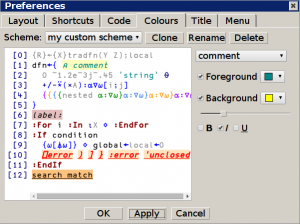
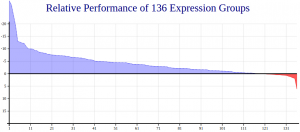 Core Performance
Core Performance Cross-platform User Interfaces
Cross-platform User Interfaces Cross-platform File Functions
Cross-platform File Functions