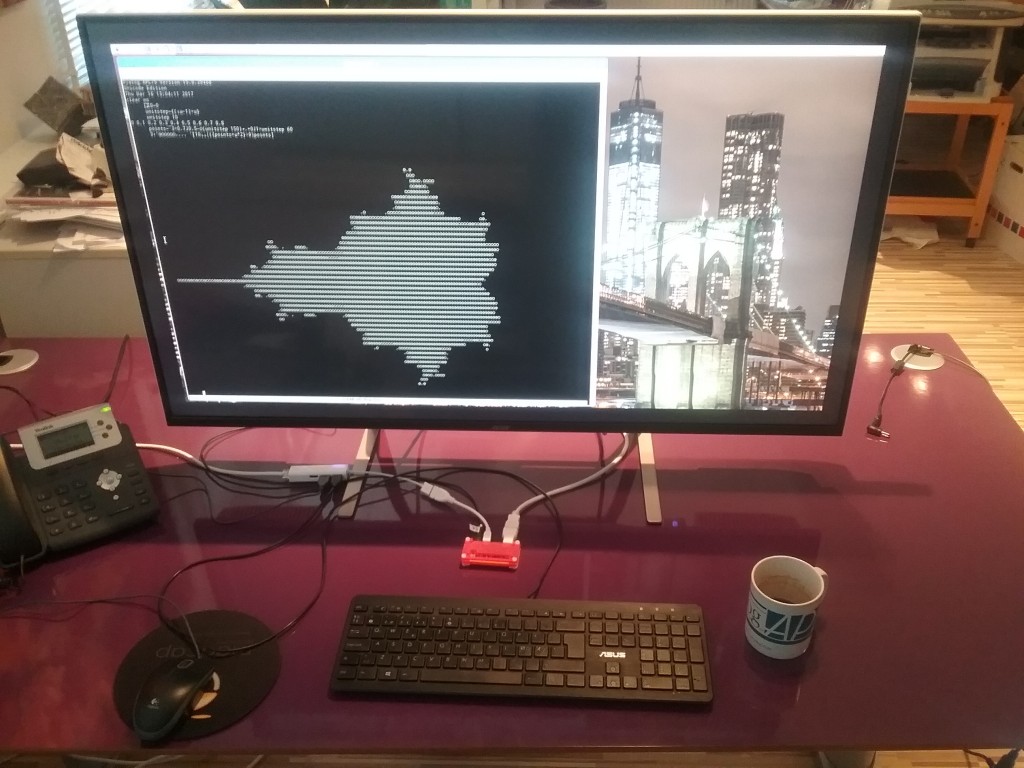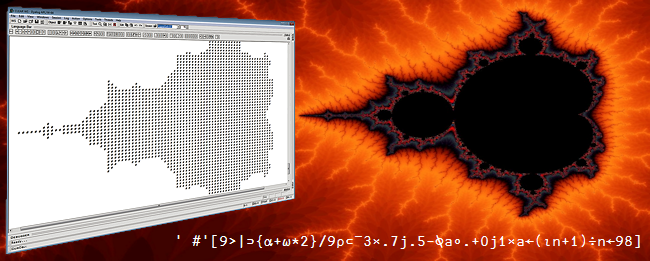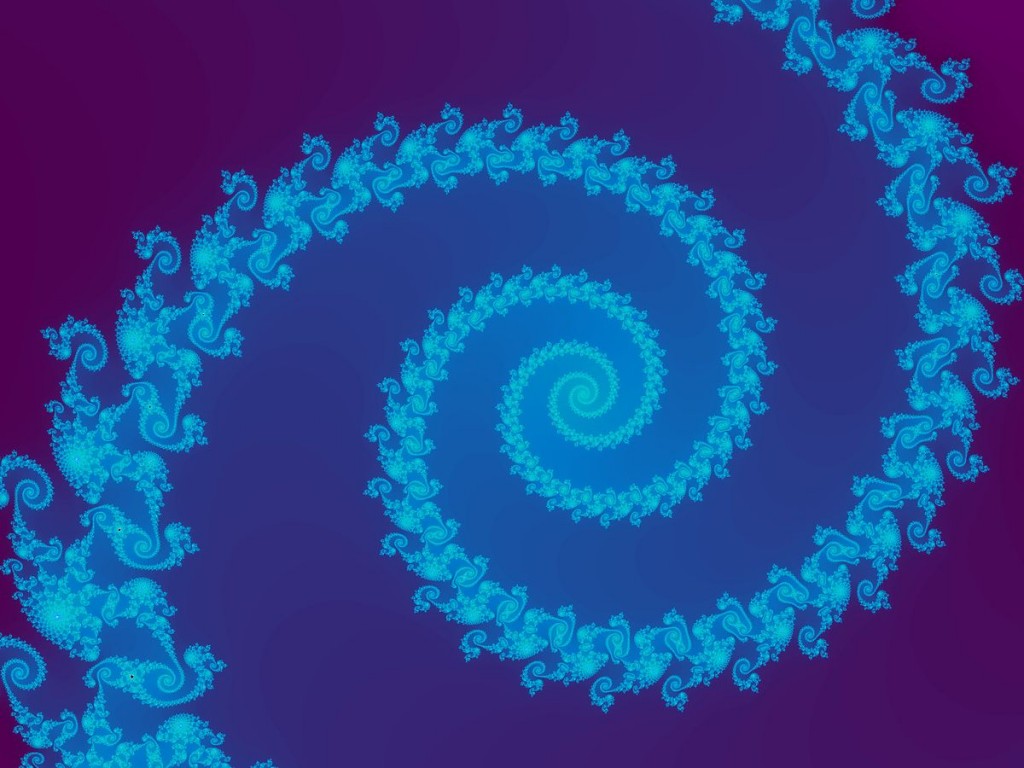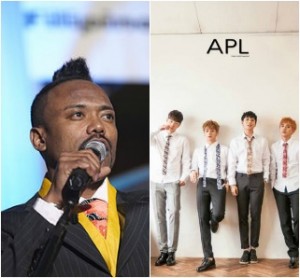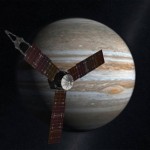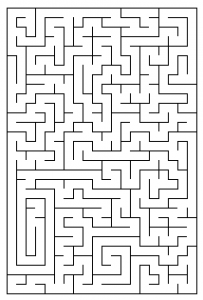In the 2016 Year Game, the task was to generate the numbers 0 to 100 using APL primitives and the digits 2 0 1 6 in that order. For example,
20=16
×2016
2⌊016
2+×016
…
This “puzzle of the year” brings to mind Krypto, a game I played many years ago while in grade school.
Krypto
Krypto is a mathematical card game. The Krypto deck has 56 cards: 3 each of numbers 1-6, 4 each of the numbers 7-10, 2 each of 11-17, 1 each of 18-25.
⎕io←0
DECK ← (3/1+⍳6),(4/7+⍳4),(2/11+⍳7),18+⍳8
Six cards are dealt: an objective card and five other cards. A player must use all five of the latter cards’ numbers exactly once, using any combination of arithmetic operations (+, -, ×, and ÷) to form the objective card’s number. The first player to come up with a correct formula is the winner. The stricter “International Rules” specify the use of non-negative integers only; fractional or negative intermediate results are not permitted.
For example, if the objective card were 17 and the other cards were 2, 8, 14, 19, and 21, then a Krypto solution can be as follows. Without loss of generality, we use APL notation and syntax.
8 - 19 + 14 - 2 × 21
In this article we present functions to find all solutions to a Krypto hand.
A Solution
There are a maximum of !5 permutations of the 5 cards and 4 possibilities in each of the 4 places where an operation can be put, for (!5)×4*4 or 30720 total possibilities. This number is small enough for an exhaustive approach.
deal←{DECK ⌷⍨⊂ 6?≢DECK}
Krypto←{
perm←{0=⍵:1 0⍴0 ⋄ ,[⍳2](⊂0,1+∇ ¯1+⍵)⌷⍤1⍒⍤1∘.=⍨⍳⍵}
a←256⌿5 0⍕⍵[perm 5]
a[;6+5×⍳4]←'+-×÷'[((256×!5),4)⍴⍉(4⍴4)⊤⍳256]
⊣⌸ a ⌿⍨ ⍺ = ⍎⍤1 ⊢a
}
deal ⍬
17 8 19 14 2 21
⊢ t← 17 Krypto 8 19 14 2 21
8 - 19 + 14 - 2 × 21
8 - 19 + 14 - 21 × 2
8 - 19 - 21 + 14 ÷ 2
8 - 14 + 19 - 2 × 21
...
21 + 8 - 19 - 14 ÷ 2
21 - 19 - 8 + 14 ÷ 2
⍴ t
24 25
Intermediate Steps
The function perm is from the Dyalog blog post Permutations, 2015-07-20. perm n generates the sorted table of all permutations of ⍳n.
The local variable a in Krypto is a 30720-row character matrix computed from the 5 non-objective numbers. It consists of all !5 permutations of the 5 numbers interspersed with all 4*4 arrangements of the four operations + - × ÷.
Executing the rows of a produces a 30720-element numeric vector. Comparison of this vector with the objective yields a boolean vector that selects the rows of a which are correct formulas.
⍴ a
30720 25
8↑a
8 + 19 + 14 + 2 + 21
8 + 19 + 14 + 2 - 21
8 + 19 + 14 + 2 × 21
8 + 19 + 14 + 2 ÷ 21
8 + 19 + 14 - 2 + 21
8 + 19 + 14 - 2 - 21
8 + 19 + 14 - 2 × 21
8 + 19 + 14 - 2 ÷ 21
¯5↑a
21 ÷ 2 ÷ 14 × 19 ÷ 8
21 ÷ 2 ÷ 14 ÷ 19 + 8
21 ÷ 2 ÷ 14 ÷ 19 - 8
21 ÷ 2 ÷ 14 ÷ 19 × 8
21 ÷ 2 ÷ 14 ÷ 19 ÷ 8
+/ b ← 17 = ⍎⍤1 ⊢a
24
t ≡ b⌿a
1
We note that use of the @ operator, new to Dyalog version 16.0, obviates the need to name intermediate results for reasons for syntax. Instead, names are only used to break the code down into more comprehensible components.
Krypto1←{
perm←{0=⍵:1 0⍴0 ⋄ ,[⍳2](⊂0,1+∇ ¯1+⍵)⌷⍤1⍒⍤1∘.=⍨⍳⍵}
⊣⌸ ⍺ (⊢(⌿⍨)=∘(⍎⍤1)) '+-×÷'[((256×!5),4)⍴⍉(4⍴4)⊤⍳256]⊣@(6+5×⍳4)⍤1 ⊢256⌿5 0⍕⍵[perm 5]
}
Krypto2←{
perm←{0=⍵:1 0⍴0 ⋄ ,[⍳2](⊂0,1+∇ ¯1+⍵)⌷⍤1⍒⍤1∘.=⍨⍳⍵}
fns ← '+-×÷'[((256×!5),4)⍴⍉(4⍴4)⊤⍳256]
nums ← 256⌿5 0⍕⍵[perm 5]
⊣⌸ ⍺ (⊢(⌿⍨)=∘(⍎⍤1)) fns ⊣@(6+5×⍳4)⍤1 ⊢nums
}
17 (Krypto ≡ Krypto1) 8 19 14 2 21
1
17 (Krypto ≡ Krypto2) 8 19 14 2 21
1
International Rules
The international rules (intermediate results must be non-negative integers) can be enforced readily:
irules←{⍵⌿⍨∧/(i=⌊i)∧0≤i←8 13 18{⍎¨⍺↓¨⊂⍵}⍤1⊢⍵}
irules 17 Krypto 8 19 14 2 21
8 + 2 + 14 ÷ 21 - 19
8 + 21 - 19 - 14 ÷ 2
19 - 2 × 8 - 21 - 14
19 - 2 ÷ 8 - 21 - 14
19 - 2 × 14 - 21 - 8
19 - 2 ÷ 14 - 21 - 8
2 + 8 + 14 ÷ 21 - 19
21 - 19 - 8 + 14 ÷ 2
It is instructive to look at how the local variable i in irules is formed:
⊢ t←17 Krypto 8 19 14 2 21
8 - 19 + 14 - 2 × 21
8 - 19 + 14 - 21 × 2
8 - 19 - 21 + 14 ÷ 2
8 - 14 + 19 - 2 × 21
...
21 + 8 - 19 - 14 ÷ 2
21 - 19 - 8 + 14 ÷ 2
8 13 18 {⍺↓¨⊂⍵}⍤1 ⊢t
┌─────────────────┬────────────┬───────┐
│19 + 14 - 2 × 21│14 - 2 × 21│ 2 × 21│
├─────────────────┼────────────┼───────┤
│19 + 14 - 21 × 2│14 - 21 × 2│21 × 2│
├─────────────────┼────────────┼───────┤
│19 - 21 + 14 ÷ 2│21 + 14 ÷ 2│14 ÷ 2│
├─────────────────┼────────────┼───────┤
│14 + 19 - 2 × 21│19 - 2 × 21│ 2 × 21│
├─────────────────┼────────────┼───────┤
...
├─────────────────┼────────────┼───────┤
│ 8 - 19 - 14 ÷ 2│19 - 14 ÷ 2│14 ÷ 2│
├─────────────────┼────────────┼───────┤
│19 - 8 + 14 ÷ 2│ 8 + 14 ÷ 2│14 ÷ 2│
└─────────────────┴────────────┴───────┘
⍎¨ 8 13 18 {⍺↓¨⊂⍵}⍤1 ⊢t
¯9 ¯28 42
¯9 ¯28 42
¯9 28 7
¯9 ¯23 42
...
¯4 12 7
4 15 7
(An earlier version of the text appeared as the Jwiki essay Krypto, 2013-07-04.)


 Follow
Follow